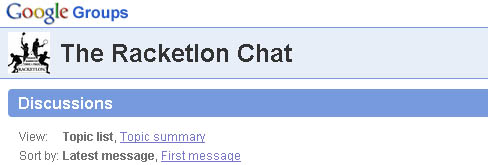
Chat Upgrade!
2008-06-07
_________________
The Racketlon Chat, first introduced in October 2003, just
got a new look.
Choose from many discussions (threads) going on in parallel or
start a new one! Click here
to check it out!
_________________
In cooperation with Google (an American company that is world leading within
web services, such as "the Google Search Engine") The Racketlon Chat
has just been moved to a new address and upgraded with some new functionality,
featuring mainly:
1) Multiple Threads.
Most importantly support for multiple "threads" have been introduced
- meaning that messages related to the same topic are now grouped together.
This will assist chatters to simultaneously keep many discussions active while
avoiding the "intertwining absurdities" that have sometimes characterised
the old "classic" version of the chat.
2) Restricted Anonymity.
From now on everyone that wants to post a message will have to be a member of
the chat. Becoming a member is a very easy process (see below) that basically
means that you register your e-mail address and choose a password to go with
it. In order to post a message you will then need to be logged on. Your e-mail
address will be used as your identifier, implying less anonymity than at present.
(If you are worried about spam you should be reassured that your e-mail address
will not be openly published. It will be visible only after human interaction.)
Less anonymity is meant to increase the quality of the discussions. Let's see
how that works :-)
3) Simple!
No worries! It has been a priority to keep things simple.You will need to log
on to post a message. That's about the only new thing that may cause confusion.
All you need to know to get started
1) Reading the chat
Just like before the chat is readable by anyone. No need to log on for that.
To visit the chat, simply click the usual link on the Racketlon.com startpage
(or click here)
and you will see a list of topics. One more click (on the topic you are interested
in) and you will see the messages that belong to that topic. (In order to give
the new chat a flying start a selection of recent messages have been imported
from the old chat.)
2) Joining the chat
In order to be able to write to the chat you will, as said, need to be a member
of it. To become a member just click "Join this group" and
follow the on screen instructions.
a) If you already have a Google account
...(which will e.g. be the case for everyone with a "gmail" address)
the process will only require about one minute of your time.
b) If you don't have a Google account
...you will first be asked to create one. This will mean a few more clicks (and
about two more minutes) since you will need to verify your e-mail address. (An
e-mail will be sent to you and you will need to click on a link in that e-mail.
Tip: If no e-mail arrives be sure to check your spam folder!)
3) Writing to the chat
In order to be able to write messages you will need to be logged on. Once that
is done posting messages will be just as easy as it used to be, although now
you have the choice between starting a new thread ("New post")
or adding a message to an existing thread ("Reply").
4) That's all!
Posting your first message is just a minute away. Scroll through the existing
threads and chances are that you will find many of them unfinished waiting for
you to add an argument or two to clear things out. Let's all give the new chat
a good start!
More Details
The new chat has been implemented by means of a service offered by Google called
"Google Groups". Technically, therefore, The Racketlon Chat is now
a "Google Group". One consequence of this is that the chat, by nature,
is "e-mail based", which in turn opens up for the following functionalities;
1) Write from e-mail.
Each message posted is actually an e-mail sent to the e-mail address of the
chat, which means that it is possible to post messages on the chat not just
through the web interface described above - but also from your normal e-mail
interface. Just send a normal e-mail to the chat's e-mail address (racketlon@googlegroups.com)
and it will be posted on the chat.
2) Read from e-mail.
Inversely, messages posted on the chat can be read, not just from the web interface,
but also as e-mails arriving to your normal e-mail inbox. But maybe you do not
want an e-mail every time someone posts a message on the chat? No worries! This
function can be turned on or off according to your liking.
Other new features that you might find useful include:
-Many views
The topics and messages can be viewed in many different ways; The main page
of the chat shows the topics sorted with the one that received the latest message
on top. Instead you may want to list them in the order that they got started.
Or you may prefer the "classic" view - i.e. the view offered by the
old chat (by message irrespective of topic, latest message at the top). A message
can also be viewed on its own separate web page, which makes it possible to
link to each individual message.
-Complete Works
If you acquire a taste for a certain author (such as e.g. "JOD" or
"KL") you can generate a list of all that author's posts of the past
and go through them all for an entertaining read.
-Statistics
Top posters of all time (or alternatively this month) are listed under "About
this Group"
-Search
And, of course, since the new chat is based on a Google application the messages
can be searched for keywords - in a way familiar to users of the popular Google
Search Engine.
In addition, when you are logged on, you will e.g. have access to the
following features:
-Rating
You can express your consent (or disapproval) with individual posts by rating
them. The average rating of each rated post is displayed next to it.
-Favourite Discussions
If you have a special interest in certain discussions you can "star"
them for easy retrieval (just click on the "empty" star in front of
a thread and it will become yellow. All thus "starred" threads are
easily retrieved by clicking "Favorites" at the top right)
...and there is more. Check it out! And happy chatting!
/H
P.S. The Breaking News function is unaffected by this upgrade of the chat. Messages
that contain news of general interest are still referred to Breaking News for
increased visibility.
P.S.2. The old chat will remain readable for some time. You will find a link to it in the Racketlon.com ABOUT section.
P.S.3. Questions? Then post them on the new chat! (Alternatively, for general help on the Google Groups service, click the "help" link at the top of the chat page. Or, if everything else fails, drop an e-mail to info@racketlon.com )
_________________________________